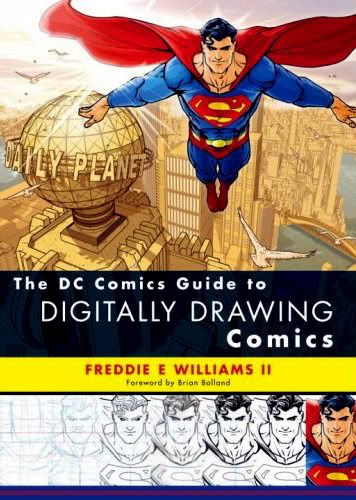 The DC Comics Guide to Digitally Drawing Comics
The DC Comics Guide to Digitally Drawing ComicsPublisher: Watson-Guptill Publications
Writer: Freddie E Williams II
Foreward by Brian Bolland
Did you know Brian Bolland creates his artwork digitally? I learned that about a year ago and it freaked me out. All those fine little cross-hatching lines! That's insane! Brian Bolland... digital artist.
I've been drawing for as long as I can remember. My mom has a small spiral-bound notebook I filled with scribbles of Saturn V rockets and football players with cleats longer than their bodies when I was about three years old. As I grew older, people frequently told me I was good at drawing and I foolishly believed them to the point where I made it my goal to become a comic book penciller and follow in John Byrne's footsteps as the writer/artist of Marvel's Fantastic Four title.
Then I got into music and making an ass of myself on stage pursuing equally unrealistic rock star dreams and put aside art. A stint in a graphic design program geared more for page layout and typography didn't help. The head of the program was a calligrapher and stone-carver whose knowledge of comic book illustration began and ended with Jack Davis (who I got to telephone interview for a class project... and that was actually a dream come true!). By the time I got chewed up and spat out there a whole new world of digital illustration had come to pass and I was stuck doing ugly red-and-yellow ads for newspapers and, later, magazine layout.
Yawn.
In my free time, I dabbled with creating artwork on computer. As a lefty, inking has long been problematic for me. I can make some pretty lines and sooner or later, my hand will drag through the ink and smear it. Or else the lines aren't pretty at all because I'm so nervous and I freeze up. Far from being simple tracing-- as the famous Chasing Amy scene would have it-- inking is a skill set with different demands from penciling and I have nothing but admiration for its able practitioners. However, if you suck at it like I do, having a way to easily correct your blobs and smears is so damned tempting. Attractive. Sexually compelling...
Uh... er... forget that last one, okay?
With computer art programs, corrections are just a "ctrl-z" away. And since you're doing your finishes digitally, why not also do your initial sketches and pencils that way as well? But working digitally can be time-consuming. A simple drawing that took me an hour or so the old-fashioned way sometimes ate up 8 or more hours on computer. And the results are sometimes too slick, too mechanical.
I'm already painfully slow as it is when it comes to drawing sequentially, and I've been looking for ways to speed things up so I can finally finish my one-and-only comic book project-- a 1-issue ode to misspent youth and failed friendships. Wrote the script, got a tablet, a copy of Manga Studio (Watchmen artist Dave Gibbons uses this, I believe). Ran into all kinds of trouble deciding on the best approach to the artwork itself.
So for the past 10 years of so while I've been laboring on this stupid ass thing, I've also been laboriously re-educating myself in comic book illustration and looking for ways to speed up and fake a bit of that old analog organic quality. I've probably read every "how-to" book there is on the subject, from Will Eisner's indispensible volumes to Draw Your Own Manga (actually fairly helpful even if you plan on doing your art Western-style). Some are too general to be really helpful, and many tend to skip vital information or gloss over it. DC Entertainment has this on-going line of "DC Guides to..." which are kind of hit-or-miss. None, however, specifically address doing comics digitally from thumbnails to finishes-- which is kind of strange because web comics seem to be the Next Big Thing. Or already are. Digital pre-press for completely digital publication seems to scream out for an instructional volume, never mind traditional print. Freddie E Williams II's The DC Comics Guide to Digitally Drawing Comics is definitely that book, definitely a hit.
Williams, a seasoned pro, has been doing his artwork digitally since around 1999 and gives would-be comic book creators a reasonable and detailed set of working instructions. That's the big selling point here. Williams describes the workflow and tools in detail, based on how he does it in Adobe Photoshop.
It's not for raw beginners. There's nothing on anatomy or perspective or panel-to-panel flow here. Williams presupposes not only your drawing abilities but also your familiarity with Photoshop and proceeds to explain the steps in dealing with that work environment and its toolbars exactly. It's a bit technical, but if you meet the book's base requirements you should have no trouble either matching Williams' workflow or adapting it to suit your own needs. But that specificity is exactly what someone of my level needs-- Williams covers everything from creating page templates to drawing roughs to making corrections on the finished art. You supply the art skills.
Working digitally has its pros and cons. Using a tablet can be somewhat counterintuitive unless you have the cash to buy one of those babies where you can draw directly on the monitor. And as I've already mentioned, the resulting artwork can be cold and mechanical. And if you really just can't draw, doing it on a computer just gives you way to suck in a more technologically advanced format. On the other hand, it can be a quicker process to the digital output than traditional working methods, art mistakes are easily fixed and you can create a massive library of background elements and photo reference to make the work still faster.
That's one amazingly helpful tip I gleaned from Williams' book. He takes photos of interesting buildings and then creates templates of their facades he can use to create background environments for his characters. In Photoshop, these can be distorted to fit perspective guides and re-used when needed. Williams warns you not to rely on this too much, though-- repeat the same elements too many times and I guarantee you'll end up on Daily Scans receiving the same gentle treatment experienced by arch-tracer Greg Land or genius anatomist Rob Liefeld. We comic book geeks are a sharp-eyed, sharp-witted bunch. Williams mentions a helpful and free 3D art program called Google SketchUp that I'd never heard of but may prove useful in making a believable world for my own characters. That's just the sort of helpful tip I was looking for when I ordered this book.
If you're sold on doing it digitally despite the drawbacks-- and I am-- and you're already armed with some artistic chops and Photoshop knowledge, The DC Comics Guide to Digitally Drawing Comics will be an invaluable resource in your how-to library. I'm very impressed with it and Williams already has me excited once again to put computerized stylus to virtual paper and create my own amazingly mediocre comic book hoo-ha's. This is the best of the DC Guides I've read and by itself justifies the series. Although maybe the one on lettering and coloring might also prove as useful.
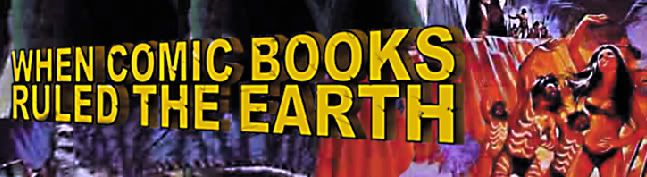
No comments:
Post a Comment